Zoom Workplace 6.0.2.21283
Continue to app
Free Version
Video Meetings App – Organize Video Meetings with One Tap
Are you working from home? Do you need to connect with members of your team that stationed in another country? If yes, then this video meetings app is exactly what you need. Zoom is a useful app that lets you organize team meetings with members no matter where in the world they are. It allows you to participate in video conferences as well as team chats in which content can be easily shared and collaborated upon. You will get access to virtual whiteboards in this app too that enable you to present your ideas and have group discussions. Since this app is compatible with both Android phones and tablets, you can use it on any device you have.

Zoom has a user-friendly interface and an intuitive design and layout. Thus, this video meetings app is very easy to use. You just have to sign in before using it for hosting or joining meetings. There are multiple sign in options available to you. You can use your Google, Facebook, or Apple ID to log into this app. Hosting video meetings in Zoom is not that hard. You just need to click the ‘New Meeting’ icon located at the top-left corner of the screen and then tap the ‘Start a Meeting’ button to start a new meeting. Participants can join the meeting by entering the meeting ID. You can also send invite links to people to join the meeting.
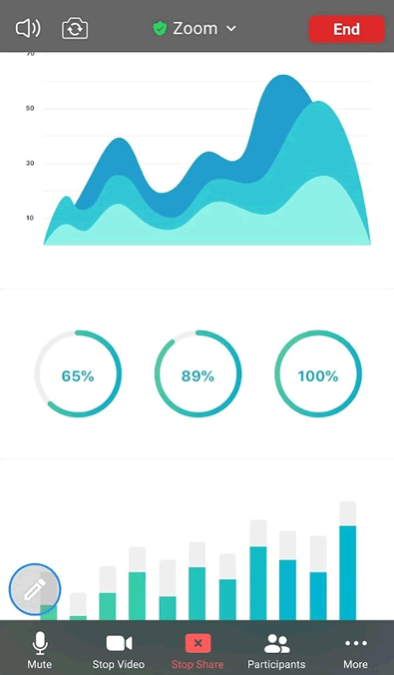
This video meetings app lets you share files as well as your phone’s screen during a meeting. All the participants will be able to see the files you share and see what you are presenting. As the host, you have the option to mute the other participants during a meeting. Moreover, you can also mute your audio, stop the video, and stop sharing the screen anytime you want. You will find these options lined up at the bottom of the screen. Aside from hosting video meetings, you can also have a chat with your team using the Team Chat feature available in this app. There is also the option available to make phone calls using your business phone. This app lets you send and receive text messages too.
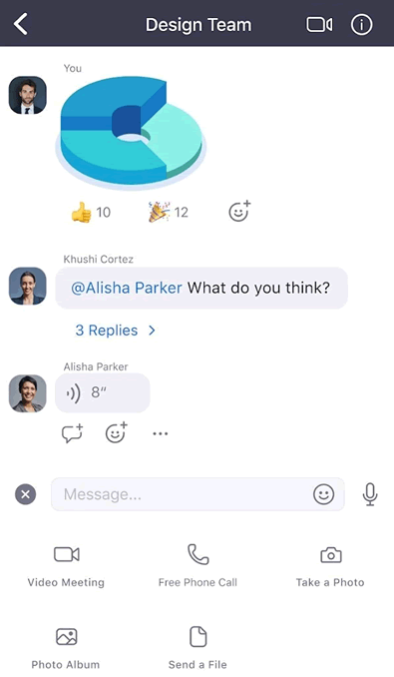
Zoom offers virtual whiteboards to you. These whiteboards come with standard features that let you share your ideas with the rest of the team. The rest of the team can give their input and collaborate in real-time. You can use up to 3 whiteboards for a single video meeting. This video meetings app has been designed to work seamlessly on both phones and tablets. Thus, you can transfer meetings or calls between devices without facing any interruptions. Zoom allows you to multitask while hosting or participating in a meeting. You can use the Split Screen mode on your table and the Picture in Picture mode on your phone to continue to be a part of the meeting while doing other things.
Features:
- User-friendly interface
- Intuitive design and layout
- Host or join video meetings
- Make and receive phone calls
- Chat with external and internal contacts
- Send and receive text messages
- Virtual whiteboards for having group discussions
- Share files of multiple formats during meetings
- Transfer calls or meetings between devices
- Compatible with both Android phones and tablet
- Split Screen mode for multitasking on tablets
- Picture in Picture mode for multitasking on phones
Conclusion:
Zoom is an app for people who are working from home and need to collaborate with the rest of their team. It allows you to schedule or join video meetings, make and receive phone calls, have chats with your contacts, send SMS, and have group discussions using virtual whiteboards. You will enjoy connecting with your team members using this video meetings app.
RELATED PROGRAMS
Our Recommendations
Our Recommendations